Replication Management
Click Replications on the left navigation panel, the main interface of FlexSDS Scale-out storage will show all replication services in the cluster.
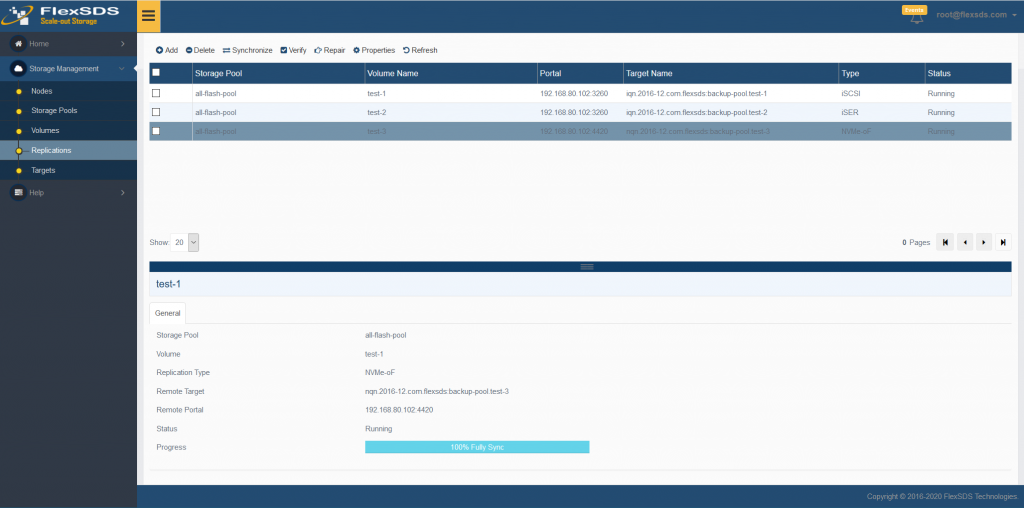
Here user can do the following operation to existing replication service.
Click to select one replication item and click a specified button:
- Delete, click to select one replication item and click the Delete button, the confirm box shows.
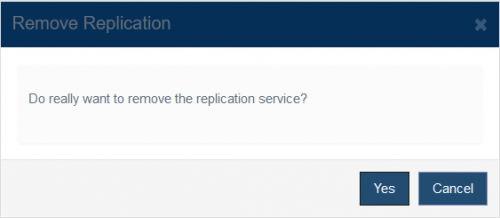
Click the Yes button to remove it. - Synchronize, , the replication service will do fully sync between source volume and remote target.
- Verify, the replication service will do data consistency verification between source volume and remote target.
- Repair, when remote target changed, and lost connection, can use this way to repair it, if just network temporary not access the system can repair it automatically.
- Properties, see follows.
- Refresh, refresh the main view.
Properties, click on the checkbox of one target, then click the Properties button, then Replication Settings dialog popup up.
1. Settings
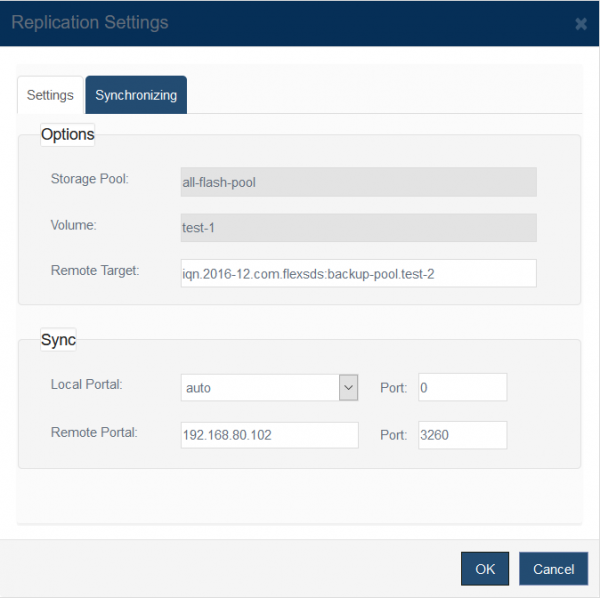
User can modify portals to the connection pair, and modify remote target name if remote server has been changed.
2. Synchronizing
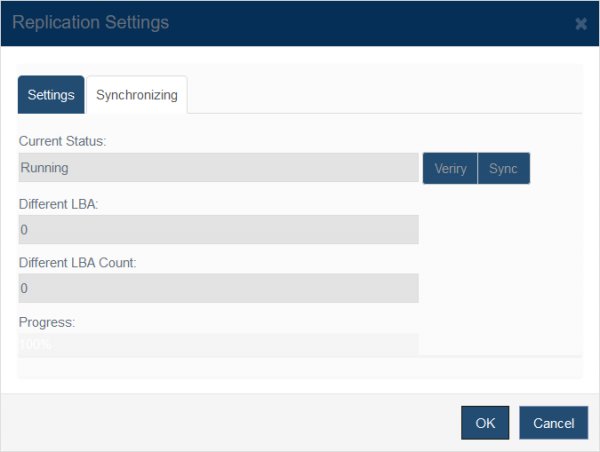
User can manually do fully sync via clicking the Sync button, or do verify the consistency between the connection pair, the Progress bar will show the operation progress.
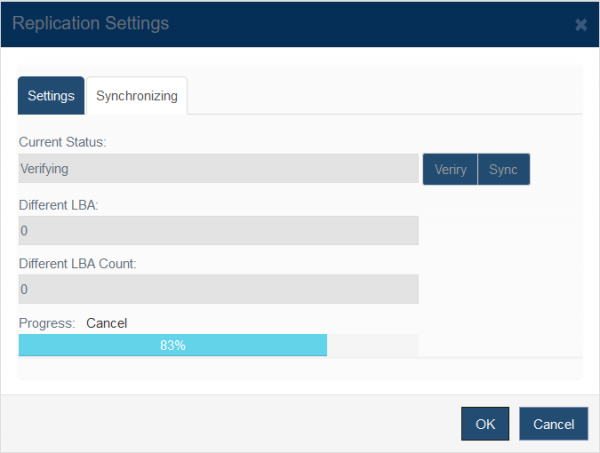
After the operation done, the box will show results like difference (if any) or good results.
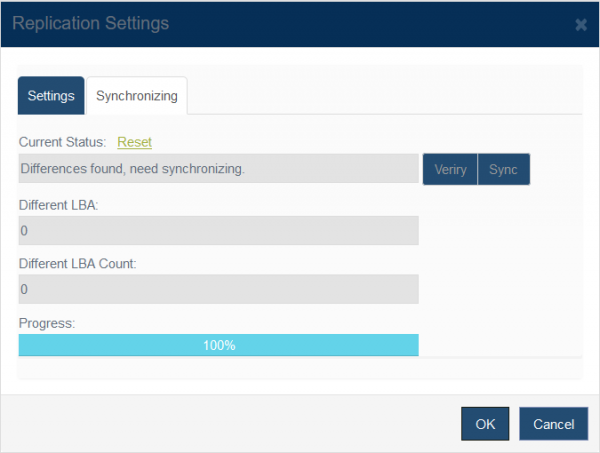
User can click the Reset button to clear last operation’s result.
