Volume ACLs Management
Select a Volumes in the main interface of FlexSDS Scale-out Storage, all volumes will show up. Click on the line of one volume, the volume properties tab will show up, then select ACLs.
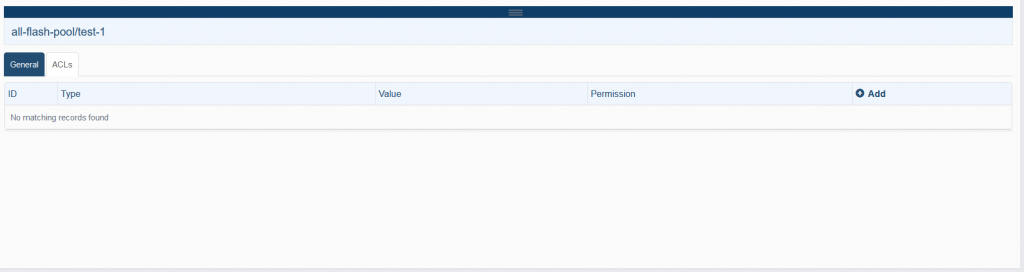
Add CHAP User
Click the Add button on the right top of the ACLs list table, then the Add ACL dialog popup up, select CHAP in the ACL Type select box.
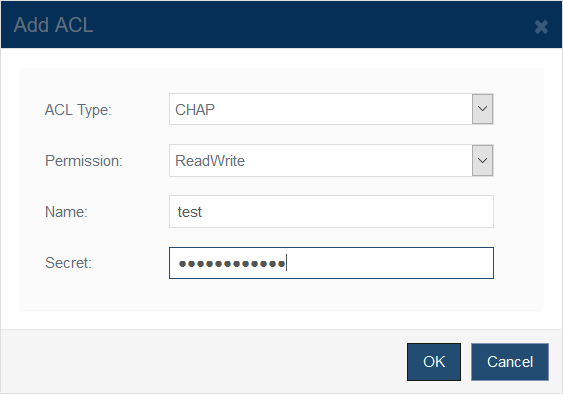
Complete the dialog by specifying the following things:
- Permission: Read-Write or Read-Only.
- The name of the user.
- The Secret of the user.
Click the OK button to add.
Add IP Address ACL
Click the Add button on the right top of the ACLs list table, then the Add ACL dialog popup up, select IP Address in the ACL Type select box.
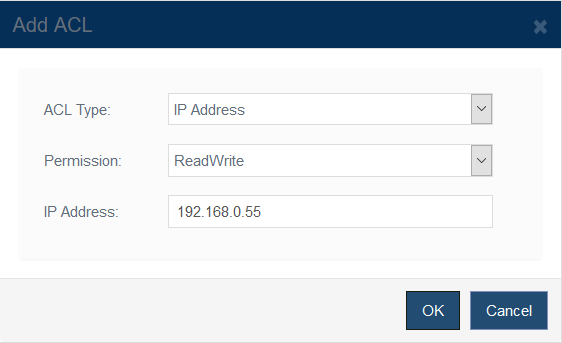
Complete the dialog by specifying the following things:
- Permission: Read-Write or Read-Only.
- IP Address.
Click the OK button to add.
Add Host (Initiator) ACL
Click the Add button on the right top of the ACLs list table, then the Add ACL dialog popup up, select Initiator Name in the ACL Type select box.
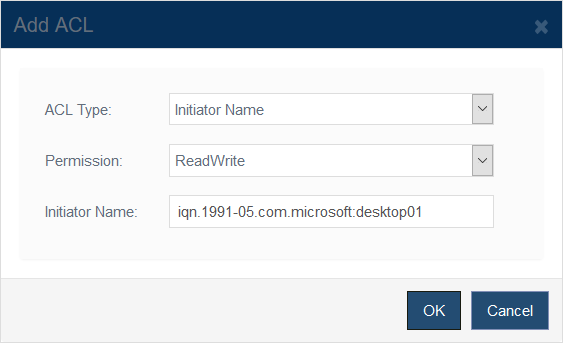
Complete the dialog by specifying the following things:
- Permission: Read-Write or Read-Only.
- Initiator Name.
Click the OK button to add.
User can also manage existing ACLs in the interface.
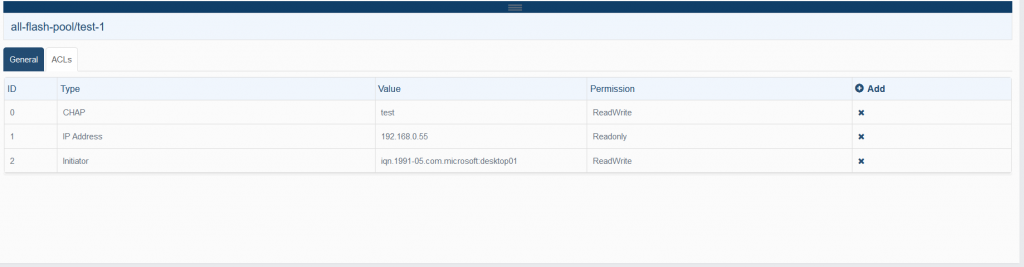
Delete, Click the X button in one line of an ACL that user can to delete, and press OK button in the confirm box, the ACL item will be removed.
