Snapshot Management
FlexSDS Scale-out Storage software provides SDS storage pool which using dynamic blocks to creating volumes, except RAW volume, other type of volumes (Thin Provision and Log Structured) support unlimited, zero-copy snapshots.
Click Volumes on the left navigation panel, then click on the checkbox of one volume, then click the Snapshots button, then Snapshot Manager dialog popup up.
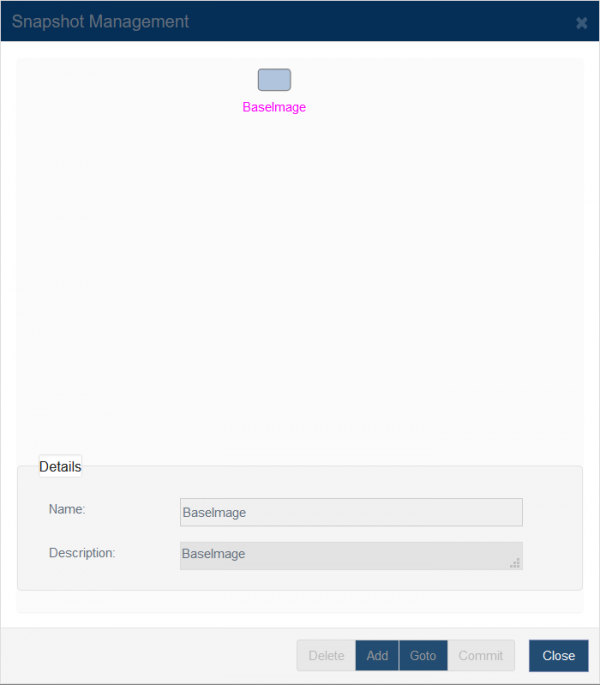
Select a parent node and click Add button.
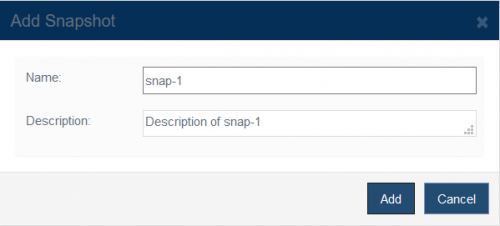
Type the text in Name and Description filed and press the Add button to create a snapshot.
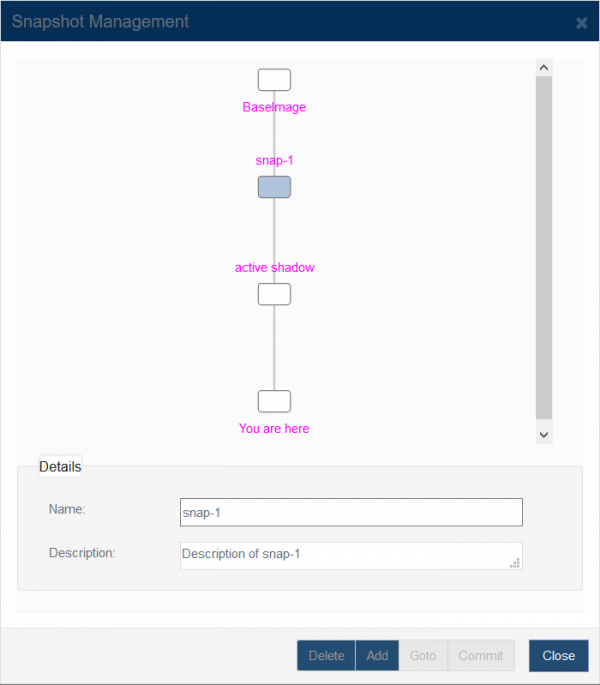
When first create snapshot, it will create three node for you:
Snap-1, it is snapshot name that user specified, it was the saving point when creating the snapshot, user can rollback to the time.
active shadow, it is new volume point, upcoming data will be written there.
You are here, just a box showing the current access point on the volume.
Repeat the steps user can create snapshot on any parent node, parent node means the new created node’s data will inherit from the parent.
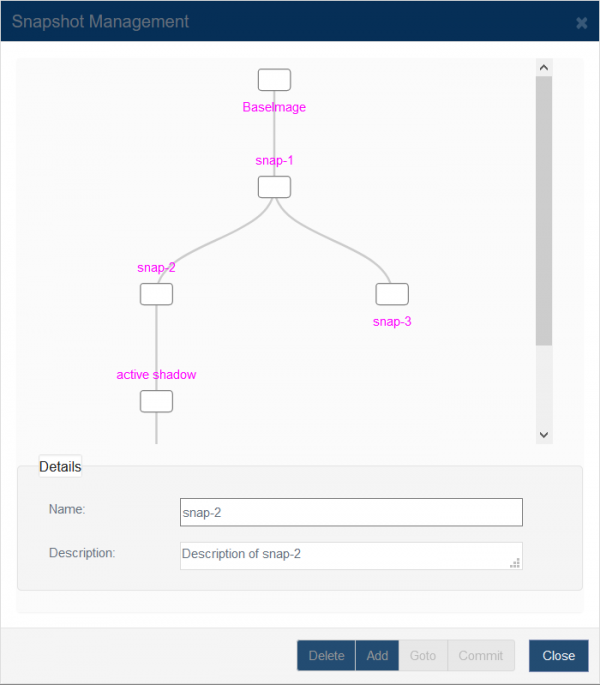
To revert snapshot, user can select a item and then click Goto, a prompt dialog is shown.
Select current snapshot or do not select any, press the Yes button to revert to the current snapshot.
User can select another node, and click Goto, the current access point will move to another node, please node Goto means revert snapshot, all data not saved in snapshot will be deleted.
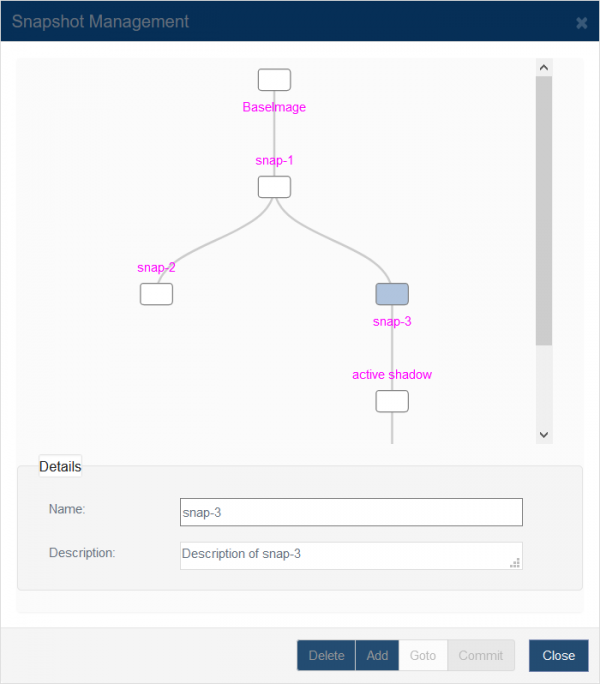
In the Snapshot Manager Dialog, user can also select a node, and change its Name or Description in the Details box.
User can select a Node and click Delete to delete a snapshot, click Close to close the window.
