Storage Pool Management
Storage Pool commands:
create, create a new storage pool in the FlexSDS storage cluster.
Parameters:
—name (-n), storage pool name
—copies (-c), Number of data copies, where ‘n+m’ signifies Erasure Coding (EC), consisting of ‘n’ source data pieces and ‘m’ parity pieces. For example, ‘2+1’ represents a 2-data-source and 1 parity.
—size (-s), optional, maximum size of the storage pool
flexsds stor_pool create —name all-flash-pool —copies 2
flexsds stor_pool create —name all-flash-pool —copies 2+1
list, all storage pools in the cluster
parameters: none.
flexsds stor_pool list
The command will show like this:
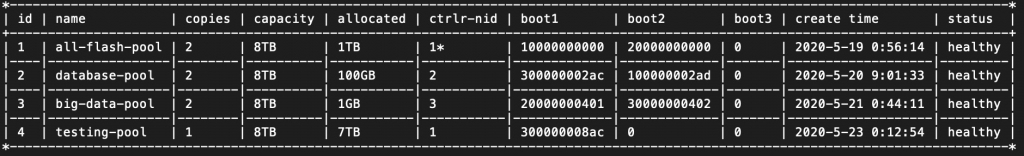
Storage pool information will be shown in the list, include copies, capacity, allocated and so on. boot1, boot2 and boot3 will show each storage pool’s boot record object id, for 1 copies storage pool, will only boot1 available.
remove, remove the storage pool.
parameters:
—name (-n), storage pool name for removing.
flexsds stor_pool remove —name all-flash-pool
Please note that storage pools are heavy component of the system, we do not recommend user to frequently create and remove storage pools.
