Add / Remove Node
Click Storage Management -> Nodes on the left navigation panel, the main interface of FlexSDS Scale-out storage will show all nodes already added in the cluster.
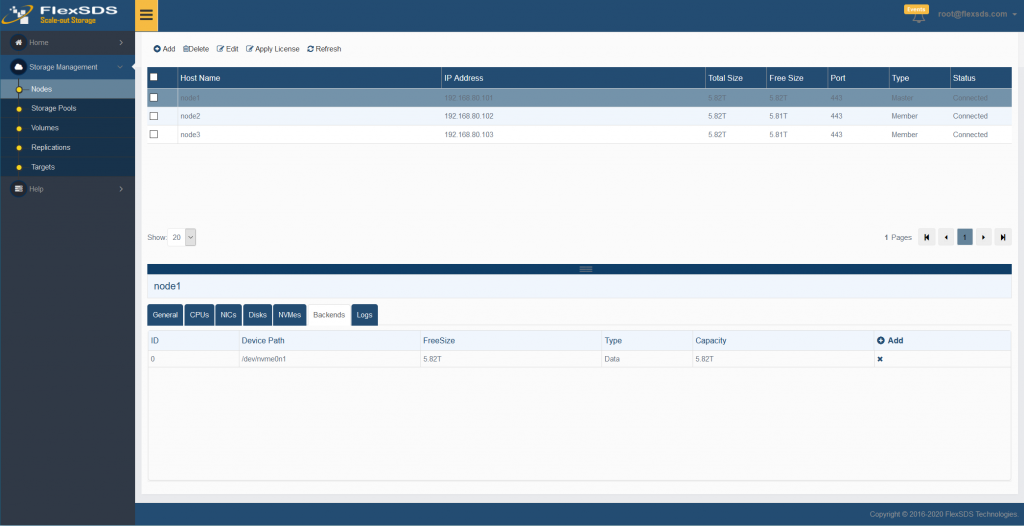
Add Node
Add node is very simple, please refer to FlexSDS deploy chapter, user need install the FlexSDS software stack in the node before to add it to a storage cluster.
Then click the Add link, the Add Storage Node dialog shows.
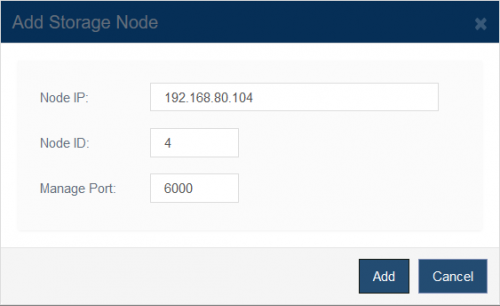
Type Node IP, the IP should be valid in the network of the storage cluster.
Type Node ID, Node ID must be unique in the storage cluster.
Type Manage Port, Manage Port is user defined port in the configuration file.
Click the Add button to add the storage node.
If successfully, the new added node will be shown in the main interface of the FlexSDS Scale-out storage.
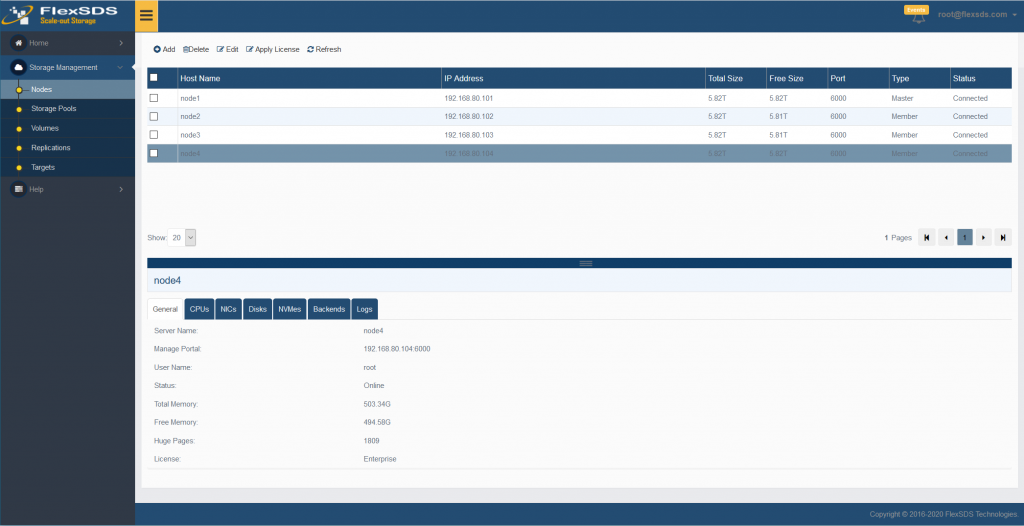
Remove Node
Click on the checkbox to select a node, and then click the Delete button, the confirm box will be shown.
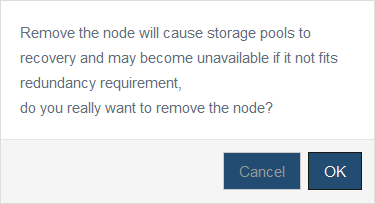
Like the confirm box says, remove node may result in storage pools trigger to recover.
Note, Add / Remove node is heavy operation for the storage cluster, user shouldn’t do those operation frequently unless if necessary.
