License Management
Click Storage Management -> Nodes on the left navigation panel, the main interface of FlexSDS Scale-out storage will show all nodes already added in the cluster.
Check to select one node and click Apply License link, the Apply license shows.
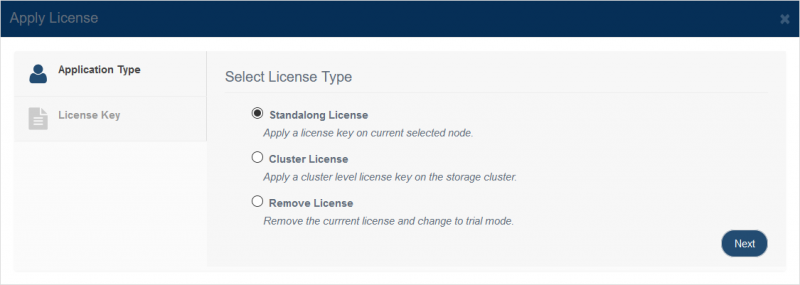
After user purchased (or requested a free/trial) a license key, user can install license key here. User can choose license type as follows:
1. Stand-along License
The license is for stand-along mode, user will install license key on to the selected node.
2. Cluster License
The license is cluster level license, user will install the license key to the whole cluster, in other means, user don’t need install the license key on each nodes.
3. Remove License
Remove the current license key to trial mode.
After selected a license type, click the Next button to continue.
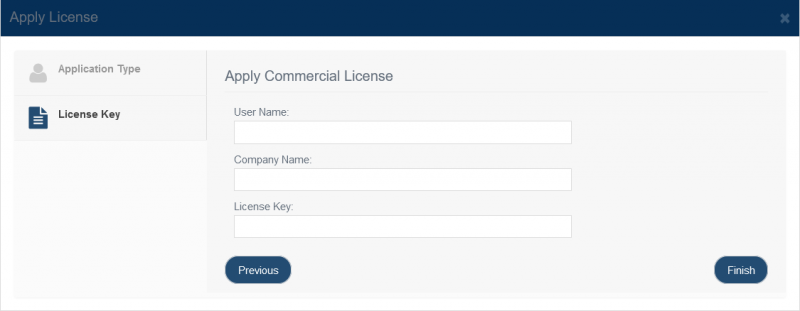
Except Remove License, any license key type need input the following information:
User Name, Company Name, and License Key.
Please note that license key are bound with user name and company name, its the better to copy and paste from license key email.
Click the Finish button to install the license.
